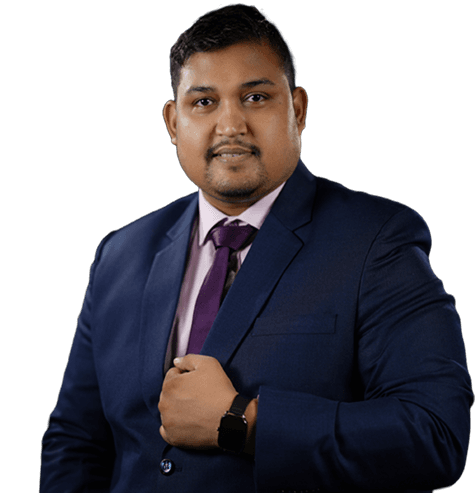How to Hide Your Digital Footprints for Backlinks/Account Creation?
A passionate SEO professional with 8+ years of experience helping businesses grow their online presence.
In today’s digital age, your online footprint can reveal more about you than you might realize.
This is why we often want to hide our footprints online, especially when branding our company. We work on many things, including profile backlinks, article submissions, monthly foundation backlinks, and social media accounts.
Today, I will share a very interesting topic: hiding your digital footprint and working anonymously. The whole step-by-step guideline with the image will be here.
So, Let’s start-
How and Where to Use This Method?
What do you think about keeping your digital activities more private? I’m talking about not leaving any traces online, like hiding your digital presence and identity.
Also talking about masking your IP address, avoiding tracking cookies, hiding your location, disguising your device type, and more.
When we create many links pointing to a website, the site owner might delete those links if they notice they’re all coming from the same person or place.
We want to avoid that by staying under the radar. This way, we can keep our links on the site, which helps us get better visibility on the internet over time.
Below, we will learn which method I follow and why you should follow it too:
- For creating social media accounts
- For making profile backlinks
- For submitting articles
- For bookmarking backlinks
- And for performing all sorts of tasks.
Hide Your Online Footprint for Backlinks/Account Creation (6-Step Guide)
In the digital world, maintaining anonymity is crucial for various reasons, including backlink creation and account setup.
Let’s quickly learn how we can hide our footprints:
Step 1: Create a Custom User in Chrome or Firefox
You can either choose either Chrome or Firefox to complete the process. First, we will learn how to hide your footprints with Chrome browsers.
Let’s begin –
For Chrome Browser:
- Open Chrome: Launch the Google Chrome browser on your computer.
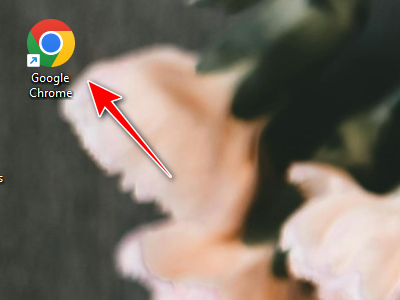
- Add Person: Click on “Add person” to create a new user profile.
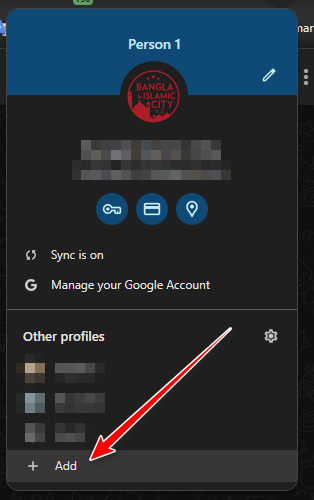
- Browse as a New User without an Account: You can open a new profile without signing in to any account. For this, click on “Continue without an account”
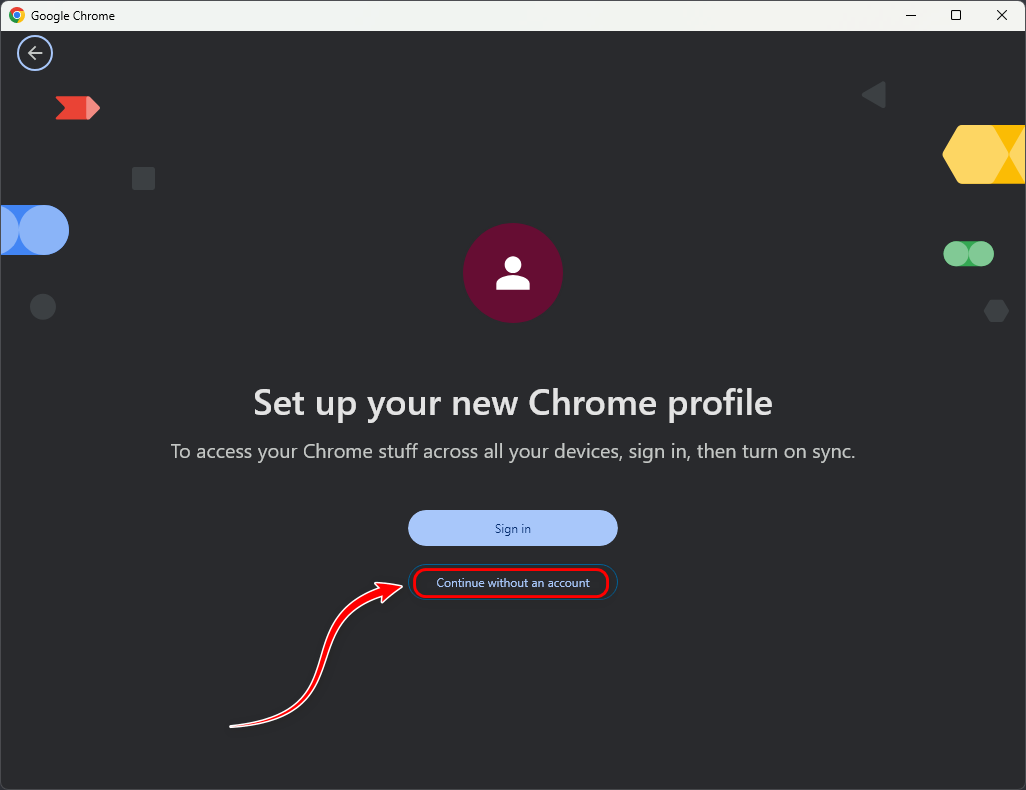
- Add Profile Name & Photo: Choose a name and a photo for the profile to help differentiate it from others.
.png)
Once the profile is created, a new window will open where you can browse as this new user, keeping your activity separate from other profiles.
For Firefox Browser:
- Open Run Command: Press the Windows key + R on your keyboard to open the Run command.
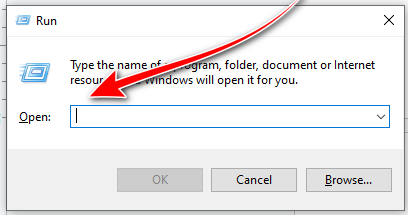
- Enter Firefox Profile Command: Type firefox.exe -p in the Run command and press Enter. This will open the Firefox Profile Manager.
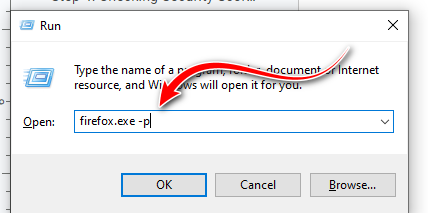
- Create Profile: In the Profile Manager, click “Create Profile,” then follow the prompts to name and finalize the new profile.
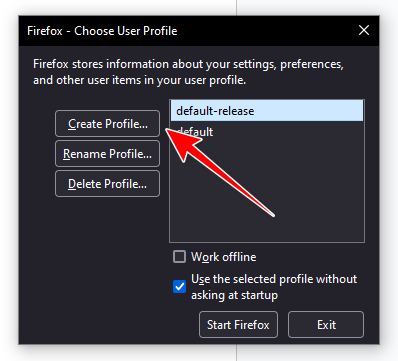
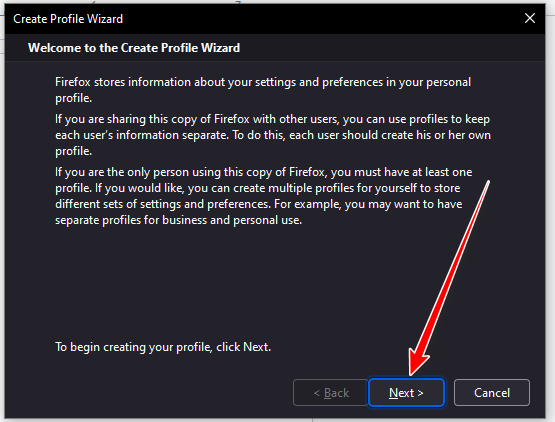
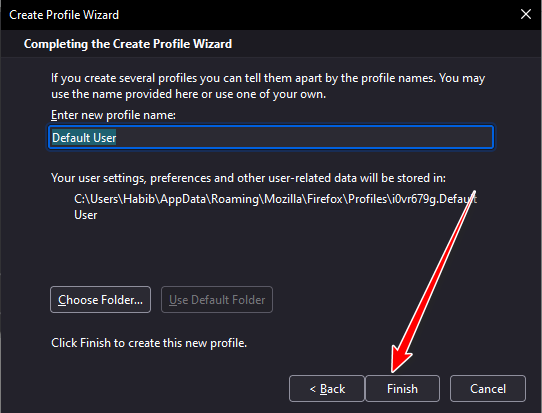
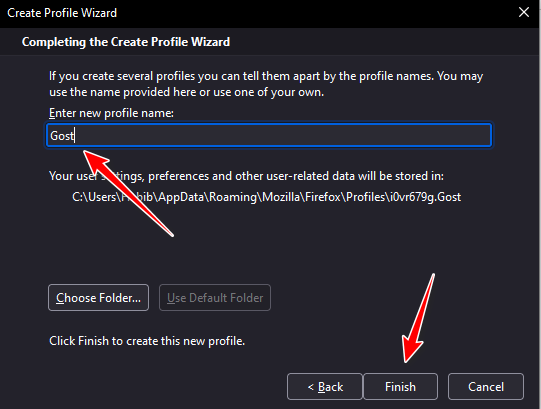
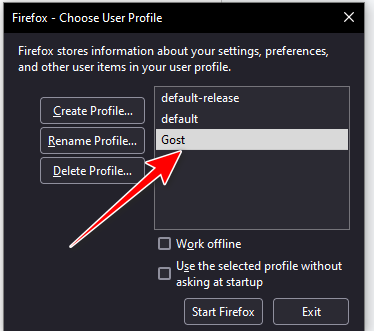
- Select Profile to Use: After creating the profile, you can select it from the Profile Manager whenever you start Firefox to browse with that specific profile.
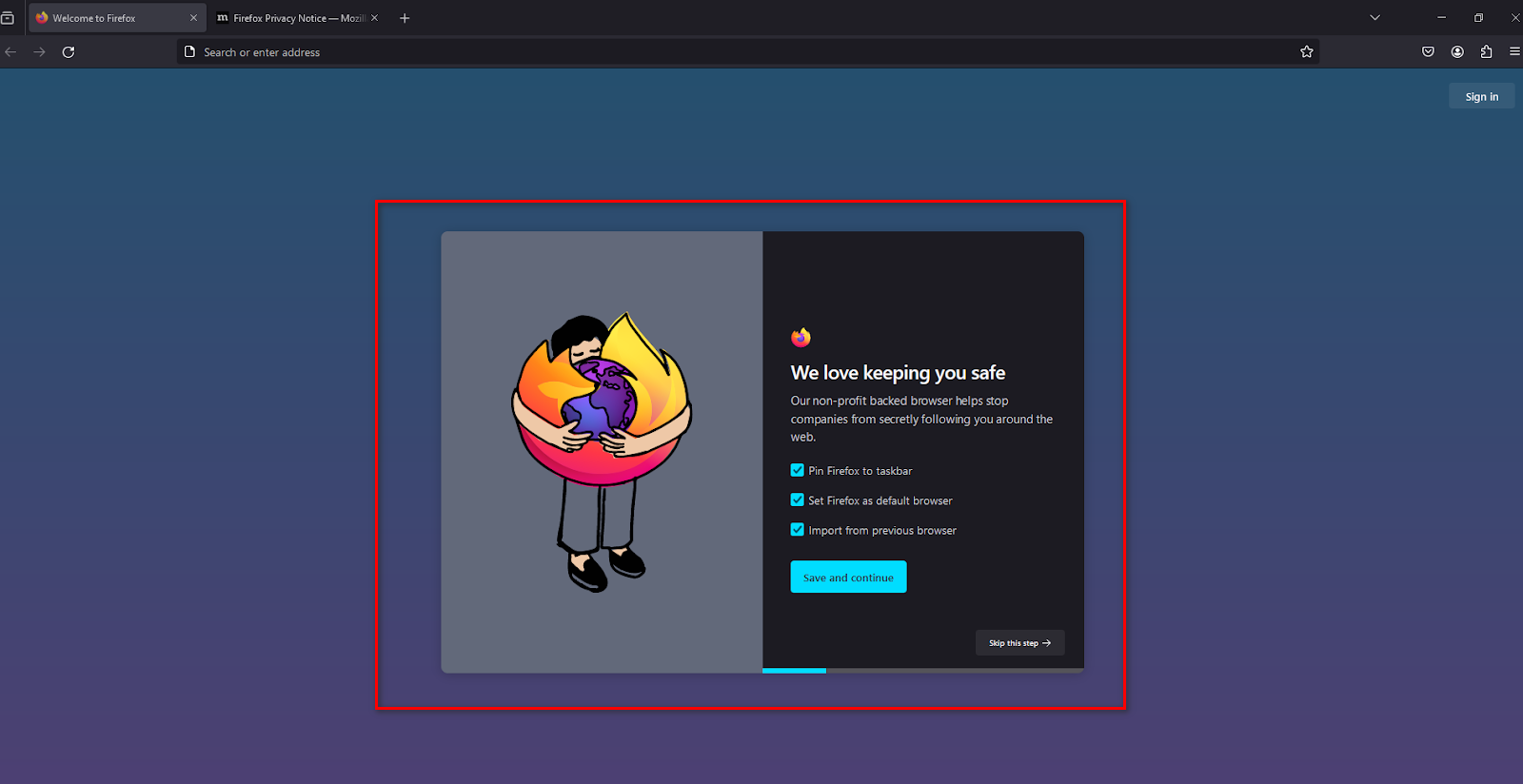
Step 2: Add Extensions/Addons to Chrome or Firefox
We will install some extensions/addons after creating a Chrome/firefox browser user profile.
For Chrome:
- Open Chrome Web Store: To access the Chrome Web Store, go to chrome.google.com/webstore..
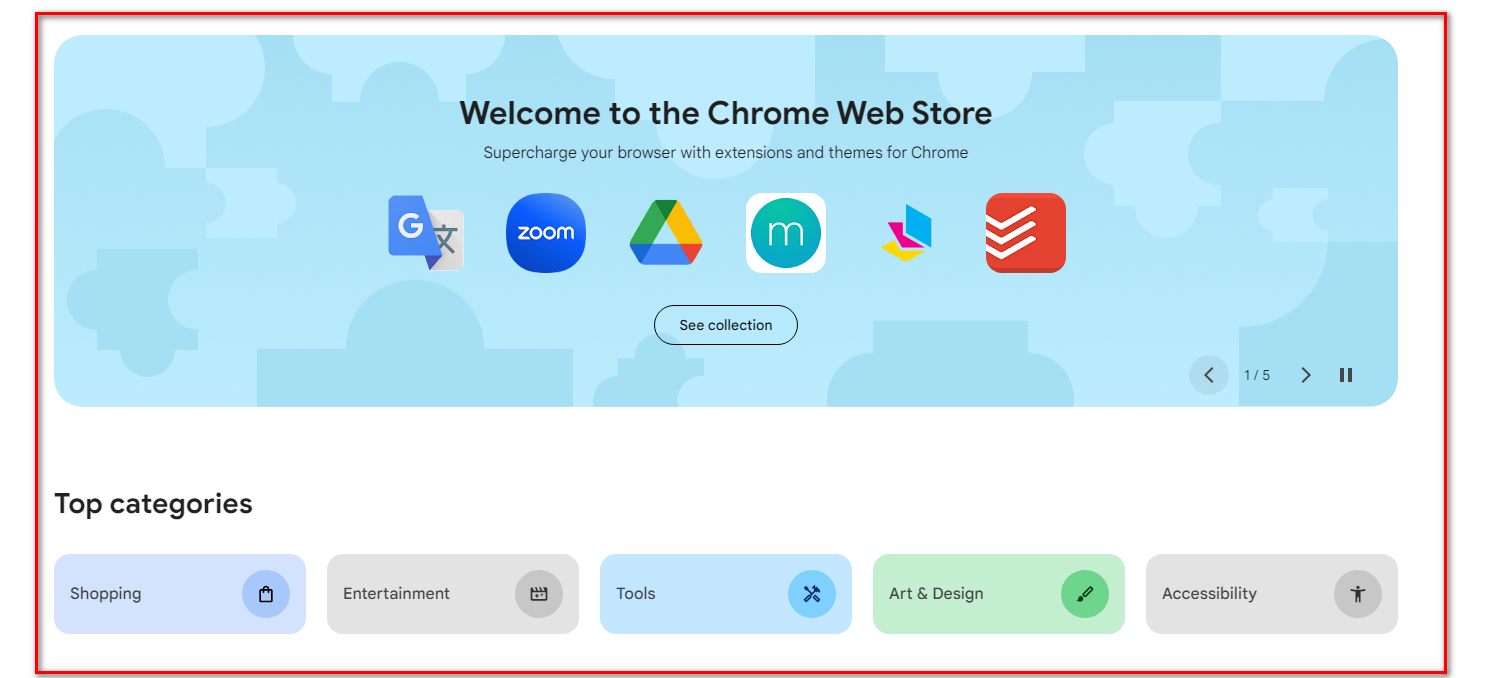
- Search for Extensions: Use the search bar to find the extensions you want to add. For example, search for “PureVPN,” “WebRTC Control” or “Random User-Agent.”
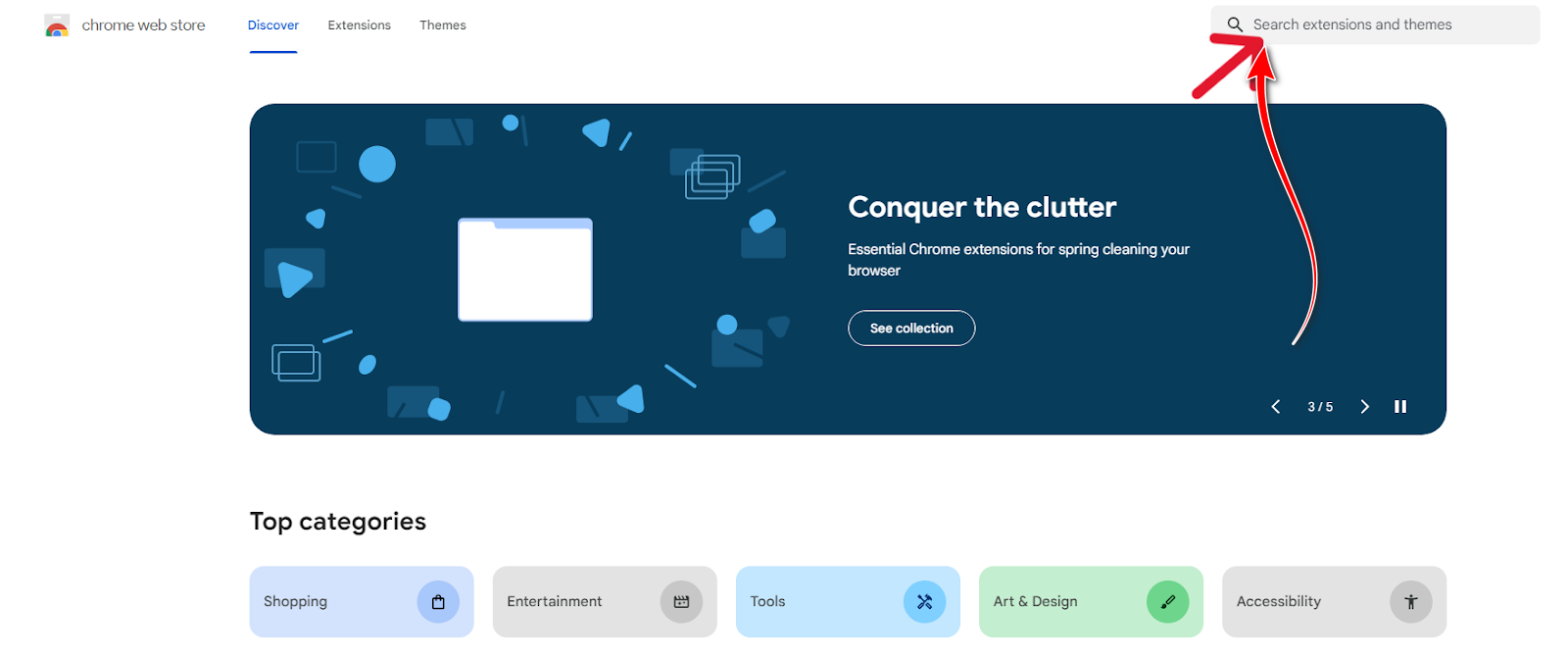
- Add Extensions: Click on the extension you want to add, then click “Add to Chrome” and confirm by selecting “Add extension” in the popup.
Here you will find all the Chrome Extension Links
- PureVPN: PureVPN is a Paid one. You can use any other VPN you want. However, I have been using this VPN for a long time and have had good results. I recommend this one. To buy the VPN, just click here.
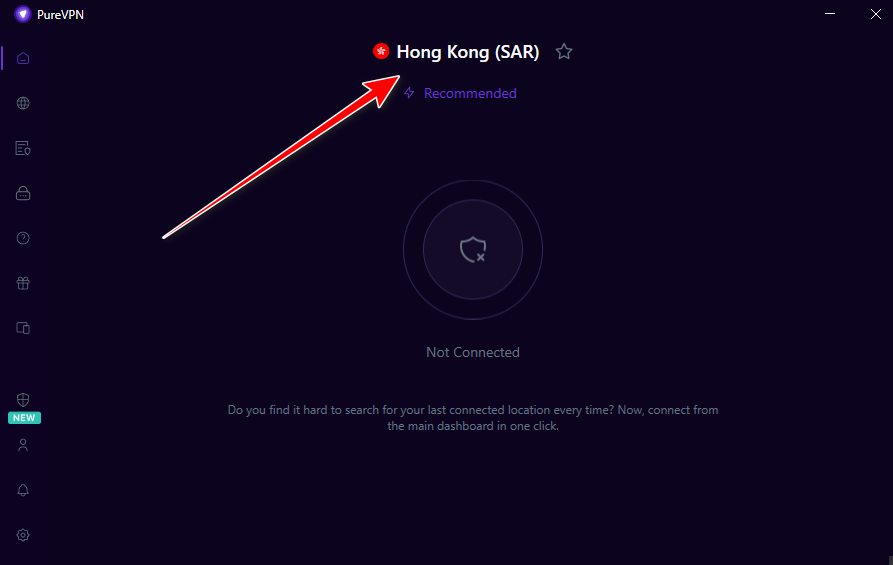
- WebRTC Control: Prevents websites from discovering your real IP address. You can easily install this extension from here for free.

- Random User-Agent: Changes your browser’s user agent to make tracking more difficult. To install the free extension easily, check out here.
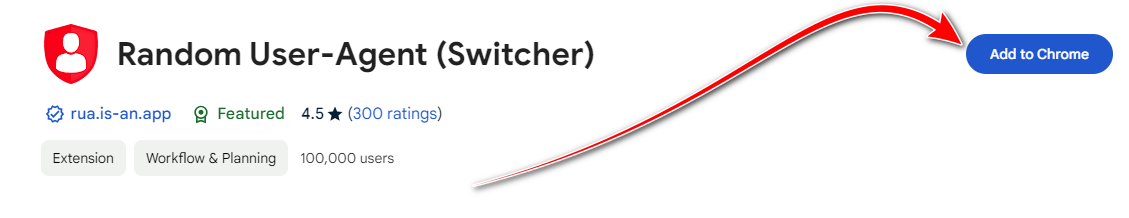
- Click&Clean: Deletes typed URLs, Cache, Cookies, your Download, and Browsing History…instantly, with just 1-click on the Click&Clean button!
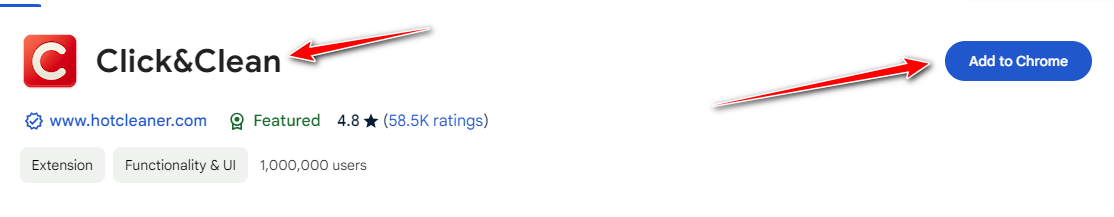
For Firefox:
- Open Firefox Add-ons Page: Go to the Firefox Add-ons page by navigating to addons.mozilla.org.
- Search for Add-ons: Use the search bar to find the add-ons you wish to install, such as “PureVPN,” “WebRTC Control,” “Clear Browsing Data” or “Random User-Agent.”
- Install Add-ons: Click on the add-on you want to install, then click on “Add to Firefox” and confirm the installation when prompted.
Here are links to every Firefox Add-on available:
- PureVPN: A VPN extension that helps you hide your information, access restricted content, and browse the internet quickly. Add it to your Firefox browser and get your 7-day free VPN trial today!
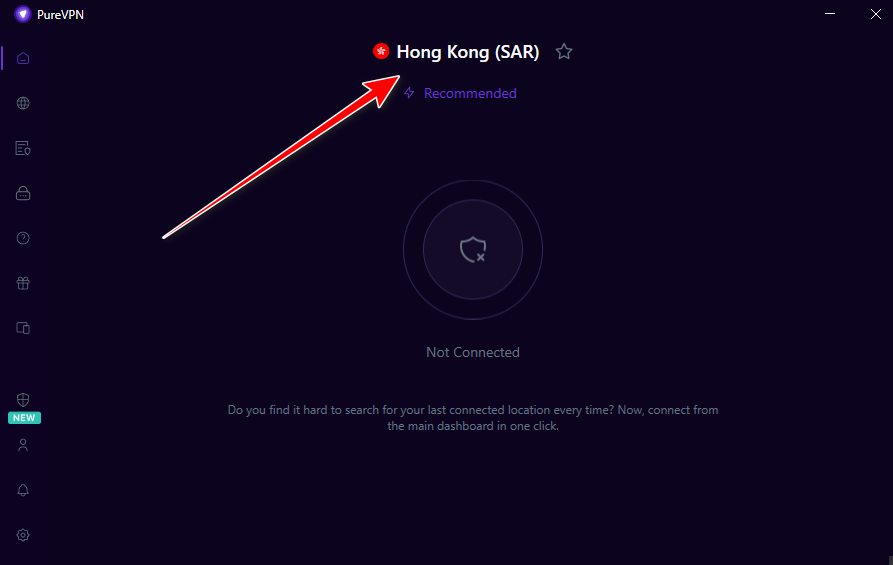
- WebRTC Control: Have control over WebRTC (disable or enable) and protect your IP address. Easily install the Addon completely free on your browser from here.
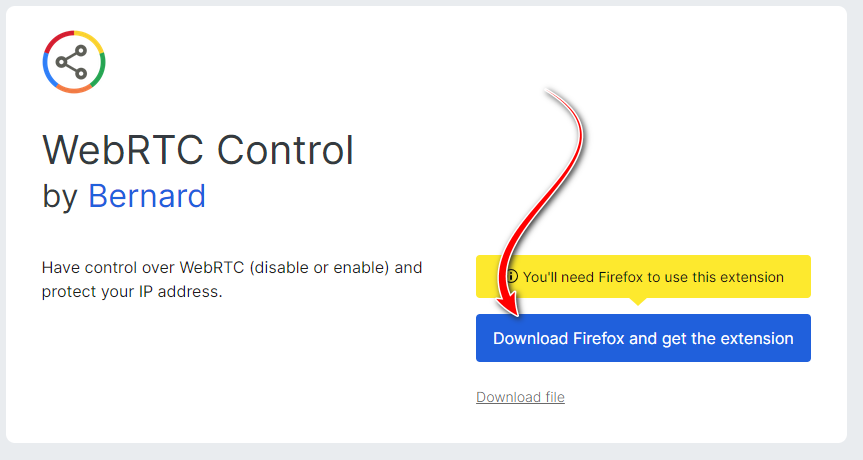
- Random User-Agent: Automatically change the user agent after a specified period to a randomly selected one, thus hiding your real user agent. Want to download the Addons completely for free? Check out the link here.
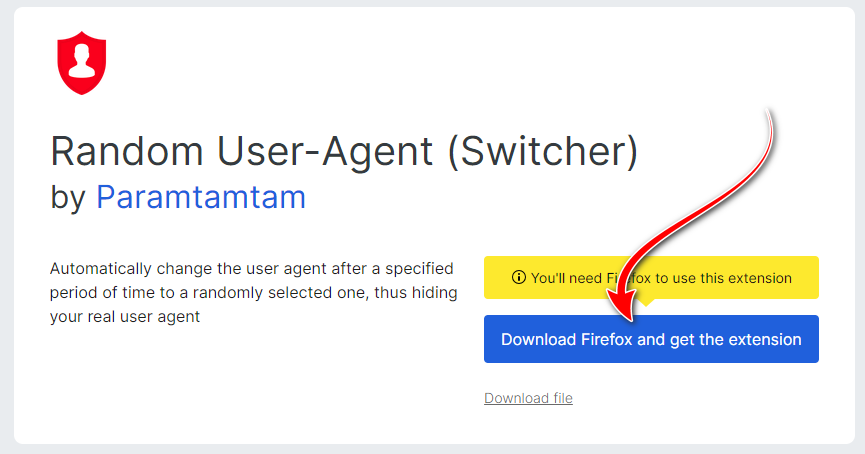
- Clear Browsing Data: Delete browsing data directly from the browser toolbar. Clear cookies, history, and cache with a single click. Install clear browser data on your Firefox browser without any cost.
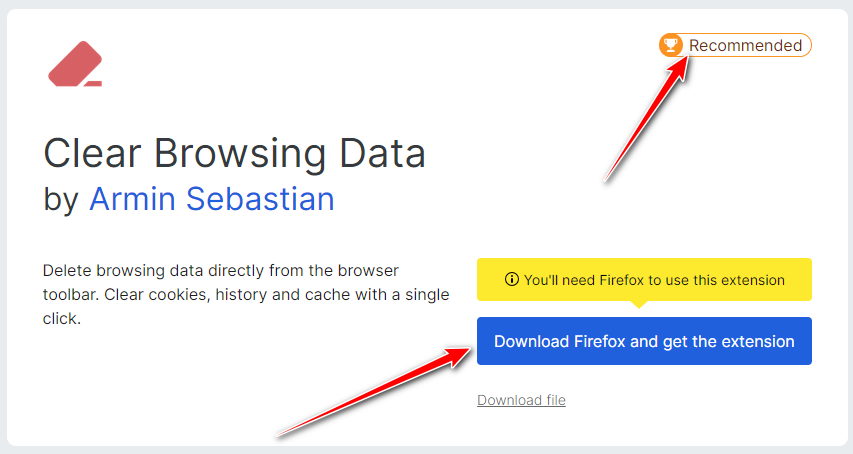
The “quickly close your eyes” part seems playful, suggesting that the process is so straightforward you could do it with your eyes closed. Just click, click, install, and voila. You are ready to proceed to the next steps.
Step 3: Connect VPN
Connect to PureVPN and select your Country
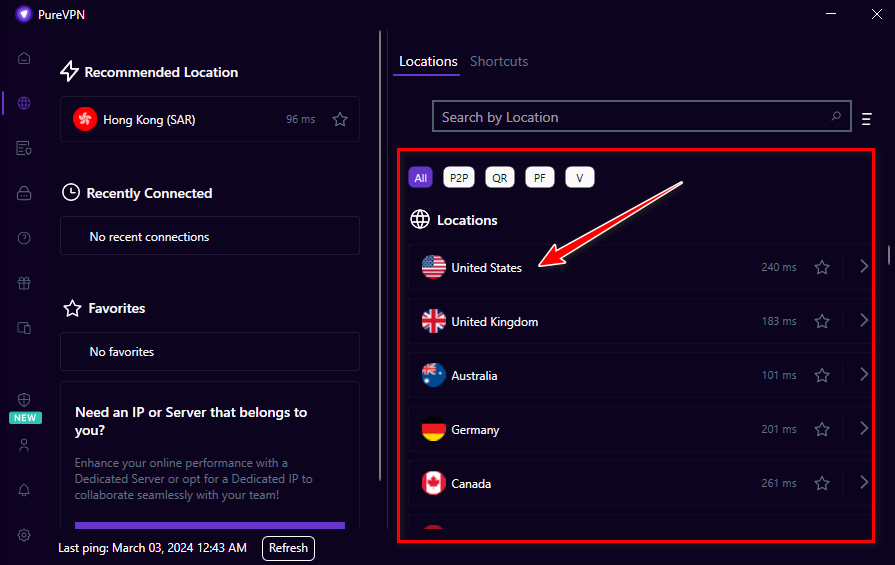
Step 4: Checking Security Scores
- Visit https://whoer.com/ and check your security score
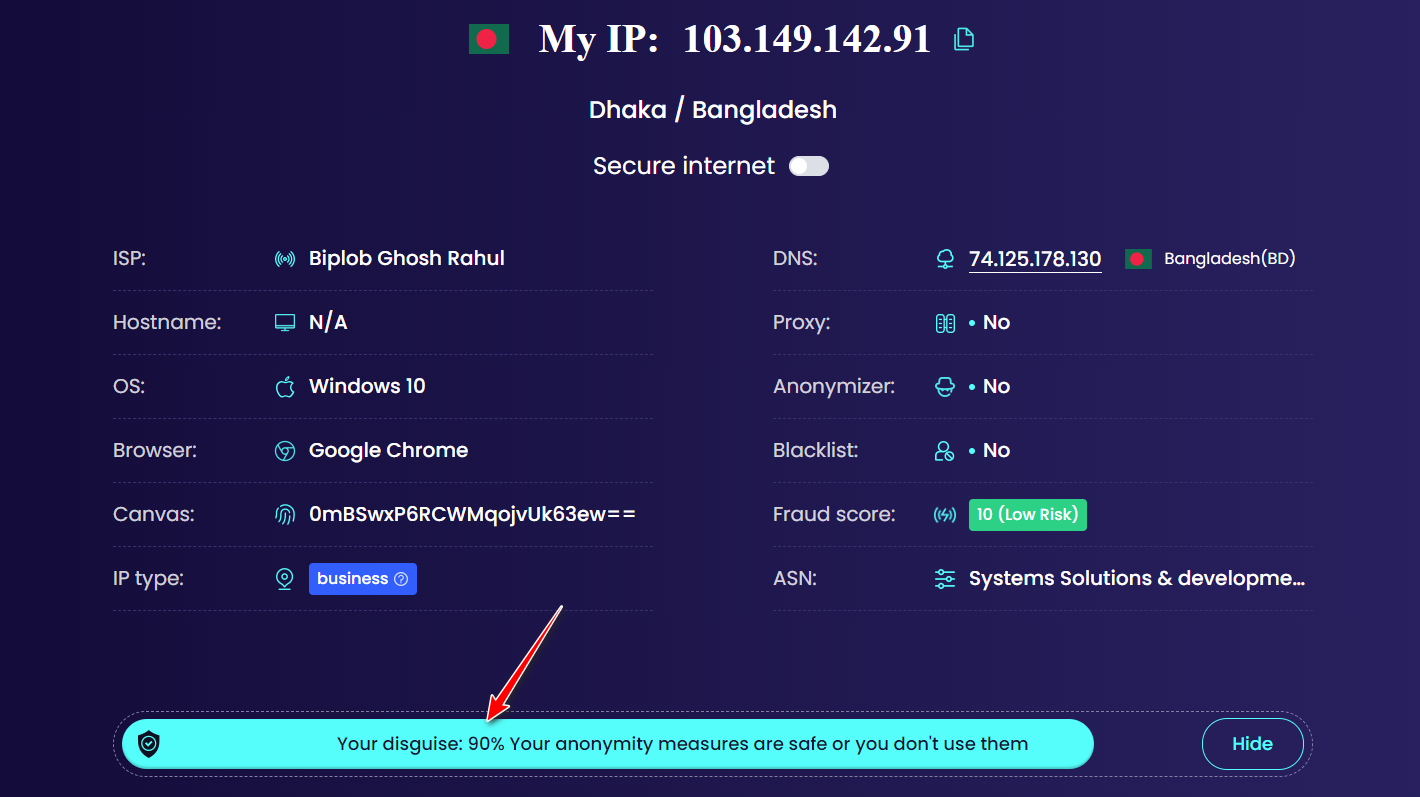
The security score should be 100; mine wasn’t because I needed to add two add-ons. Further down, you can see more details about your location
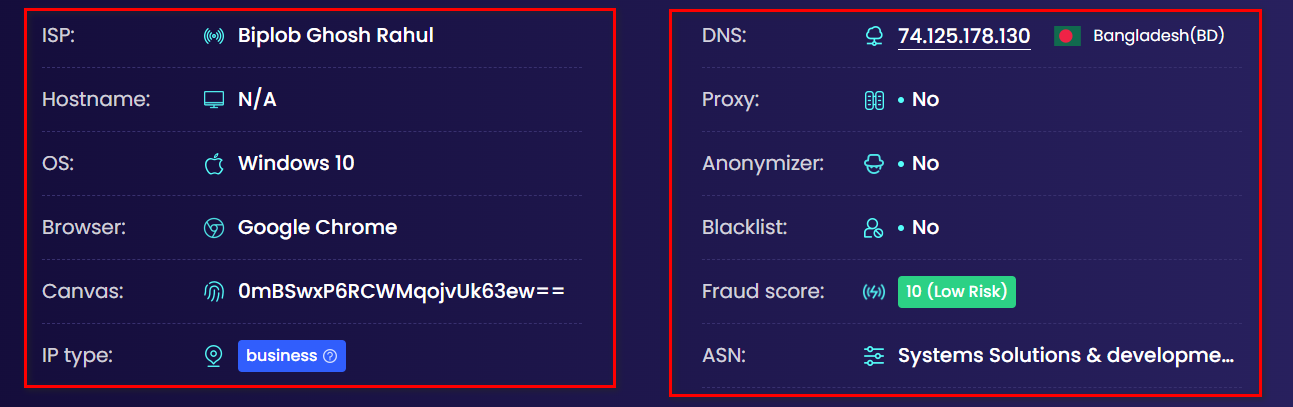
Step 5: Adjusting Time Settings
Then, search Google for your City
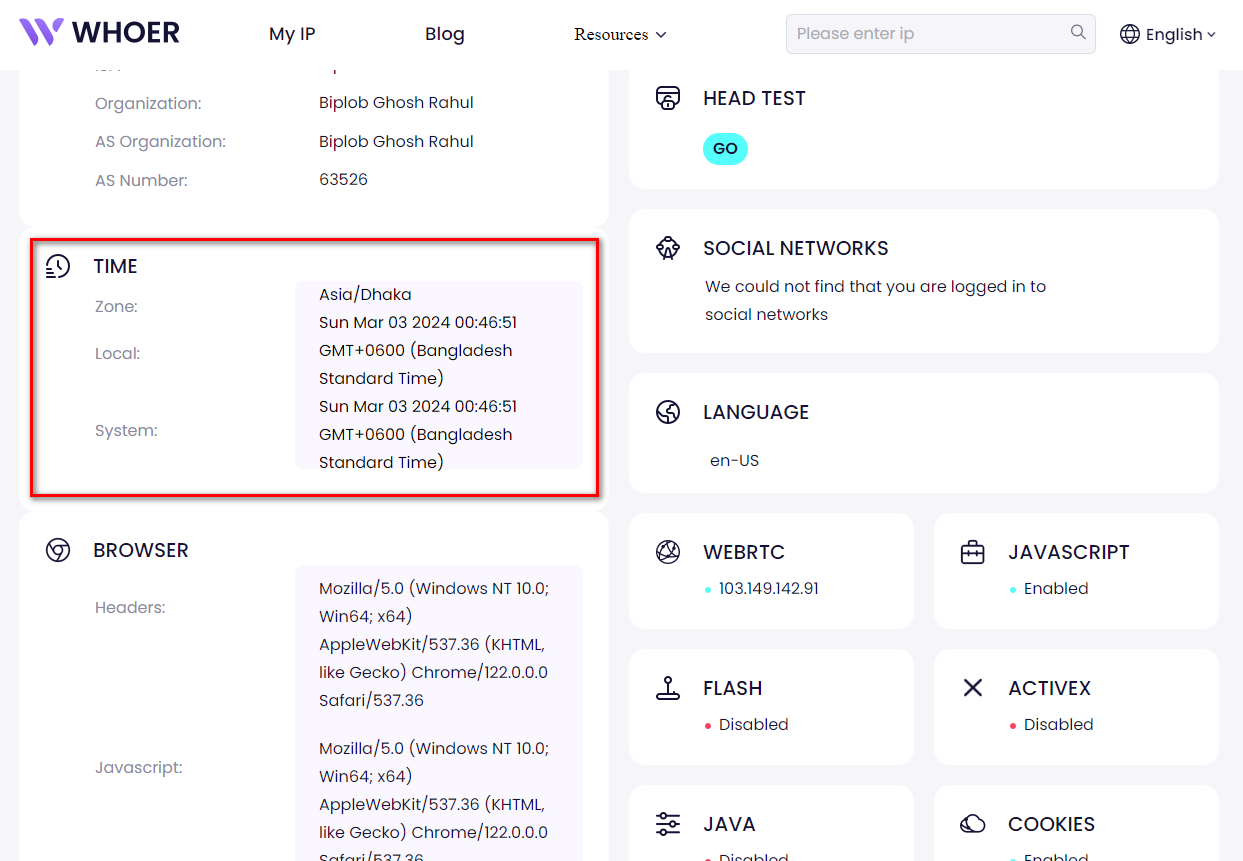
and adjust the current time of that city to your time
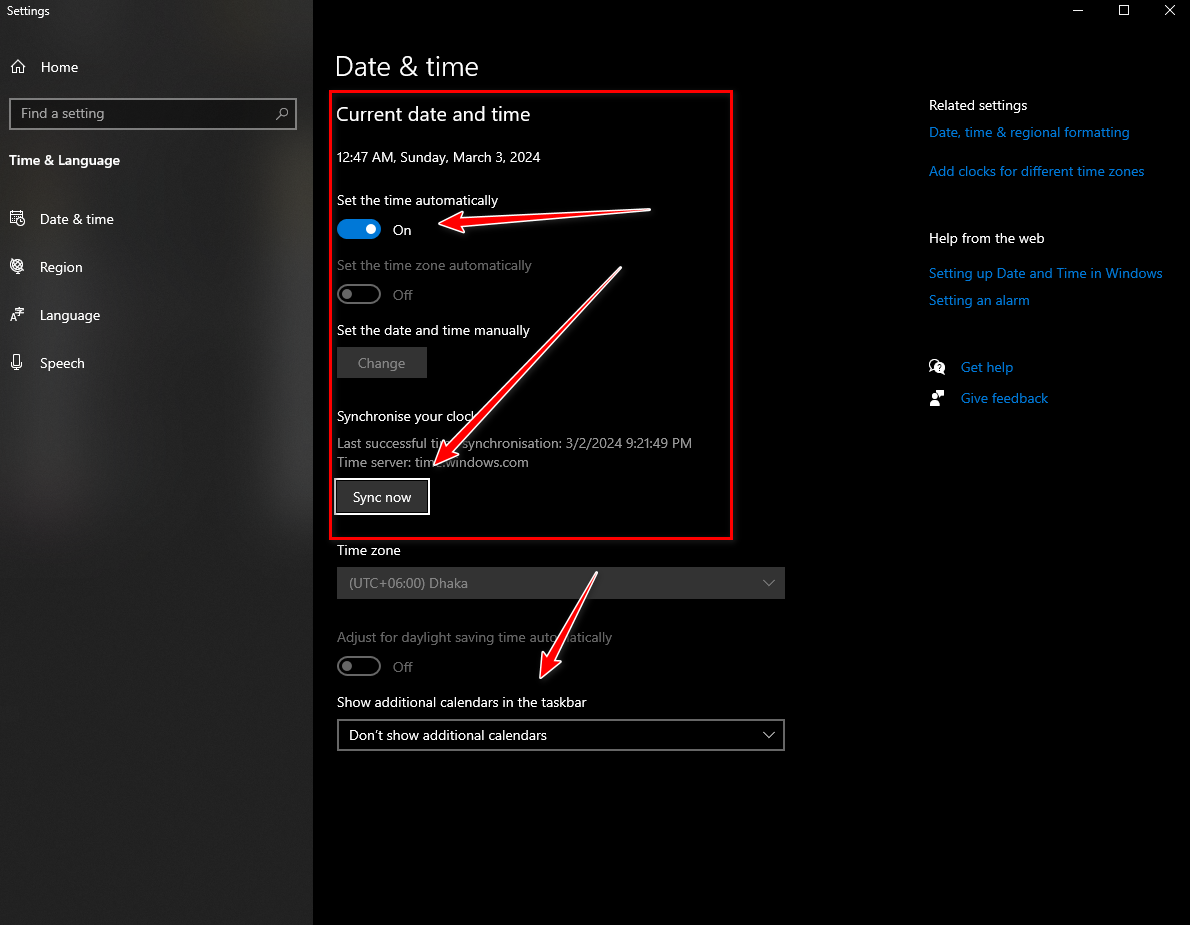
Step 6: Final Steps
If everything is correct, you can work comfortably and successfully connect to a VPN.
Once you’ve followed these steps, you’re ready to work online with enhanced privacy.
Regularly check your settings to ensure you remain as invisible as possible.
Note: These steps are provided to hide your footprint because if you create backlinks repeatedly with the same browser and footprint on a site, Google may not count them, and there’s a higher chance of not getting ranked.
So, for security purposes, it’s essential to know these steps and work by hiding your footprint this way.
Can FullStro Help Improve Digital Privacy while Creating Backlinks and Accounts?
FullStro offers a comprehensive solution for improving digital privacy while streamlining tasks like creating backlinks and accounts. With e-commerce hurdles solved with Fullstro's lifetime deal, businesses can safeguard sensitive information while enhancing their online presence, making it an invaluable tool for digital marketers and e-commerce platforms seeking both efficiency and security.
Additional Tips to Protect Your Digital Footprint!
- Be cautious about what you share online. Even seemingly innocuous information can be pieced together to form a detailed profile of your personal life.
- Adjust your privacy settings on social media to control who sees your information.
- Stay updated with software and OS updates to protect against vulnerabilities.
- Consider an identity protection service to alert you of any breaches involving your data.
Wrap up
Deleting old accounts and apps minimizes your digital presence, reducing the chances of someone exploiting your data. Also, consider using browsers that block tracking cookies by default, further anonymizing your online activities.
Those who work with SEO should follow these processes. Especially those who work with Backlinks should follow them 100%. Also, if you want to provide more security, you can use a sock5 proxy, although Hackers especially use such proxies.
In conclusion, I hope you can learn many new things. If you have any more questions, please feel free to comment.
And if you liked the comment, feel free to share it with your friends.
Thank you, everyone. Happy blogging…