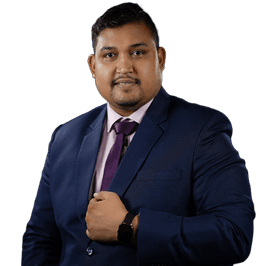YouTube SEO Assistant
Best for faceless YouTube channels to boost video rankings.
Describe your video, and let our AI create the perfect SEO content.
Master Video Rankings with YouTube SEO Assistant
Success on YouTube relies heavily on how well your content communicates with the search algorithm. A YouTube SEO Assistant bridges the gap between great content and discoverability by ensuring your metadata is perfectly aligned with what users are searching for.
Guidelines
How to Maximize Your YouTube Reach
To get the best results from the YouTube SEO Assistant, it is essential to follow specific optimization strategies that align with the current algorithm.
Strategic Keyword Placement
Keywords are the foundation of video discovery. You must identify a primary "focus keyword" and weave it naturally into your file name, title, and the first sentence of your description. This signals to the algorithm immediately what your video is about, helping it categorize your content correctly for potential viewers.
Optimizing Video Titles for CTR
Your title serves two purposes: ranking in search and enticing clicks (CTR). A good title should include your main keyword near the beginning while adding an emotional hook or a promise of value (e.g., "How to," "Best," or "Fast"). High CTR is a major ranking signal, so your title must be compelling, not just keyword-stuffed.
Structuring Descriptions Effectively
The video description should be a rich source of context. The first two lines are crucial for search results, while the rest should include a summary of the video, timestamps (chapters), and links to related content. A well-structured description keeps viewers engaged and provides more semantic data for the YouTube algorithm to index.
Smart Tagging and Hashtag Usage
While tags have less weight than before, they still help the algorithm understand context, especially for common misspellings. Use a mix of broad and specific tags. Additionally, include 3-5 relevant hashtags in your description, as these are clickable and help group your video with similar trending topics.
Examples
Learn About YouTube SEO

Mastering Keyword Research
Learn how to find high-traffic keywords that your audience is searching for to rank higher.

Writing Click-Worthy Titles
Discover the secrets to crafting titles that grab attention and drive clicks from search results.

Optimizing Descriptions & Tags
Understand how to use descriptions and tags effectively to help YouTube's algorithm understand and promote your video.
Our Features
Key Features of YouTube SEO Assistant
This youtube seo tool free offers specific functionalities tailored to maximize your channel's potential without any cost.
Instant Title Generator
Creates catchy, SEO-friendly titles based on your primary topic to boost Click-Through Rates.
Tag Extraction & Generation
Automatically suggests high-volume tags and keywords related to your niche to improve discoverability.
Description Builder
Provides a structured template for descriptions, ensuring you include necessary keywords, timestamps, and links.
Hashtag Suggestions
Generates trending and relevant hashtags to increase visibility in the YouTube "Explore" pages.
Competitor Analysis Data
Helps you understand what keywords are working for top-ranking videos in your specific category.
Real-Time Character Counter
Ensures your titles and descriptions stay within the optimal length limits to avoid truncation in search results.
How Does it Work
Rank Higher
in 5 Simple Steps
The process is streamlined to convert your raw video topic into a fully optimized metadata package in seconds.
Step 1
Enter your main video topic or focus keyword into the search bar of the tool.
Step 2
Select your target language and country to ensure the SEO data is relevant to your specific audience.
Step 3
Click the "Analyze" or "Generate" button to process the keyword data.
Step 4
Review the suggested titles, tags, and description snippets generated by the tool.
Step 5
Copy the optimized metadata and paste it directly into your YouTube Studio video details section.
Explanation
What is a YouTube SEO Assistant?
A YouTube SEO Assistant is a digital tool designed to streamline the process of Search Engine Optimization specifically for the YouTube platform.
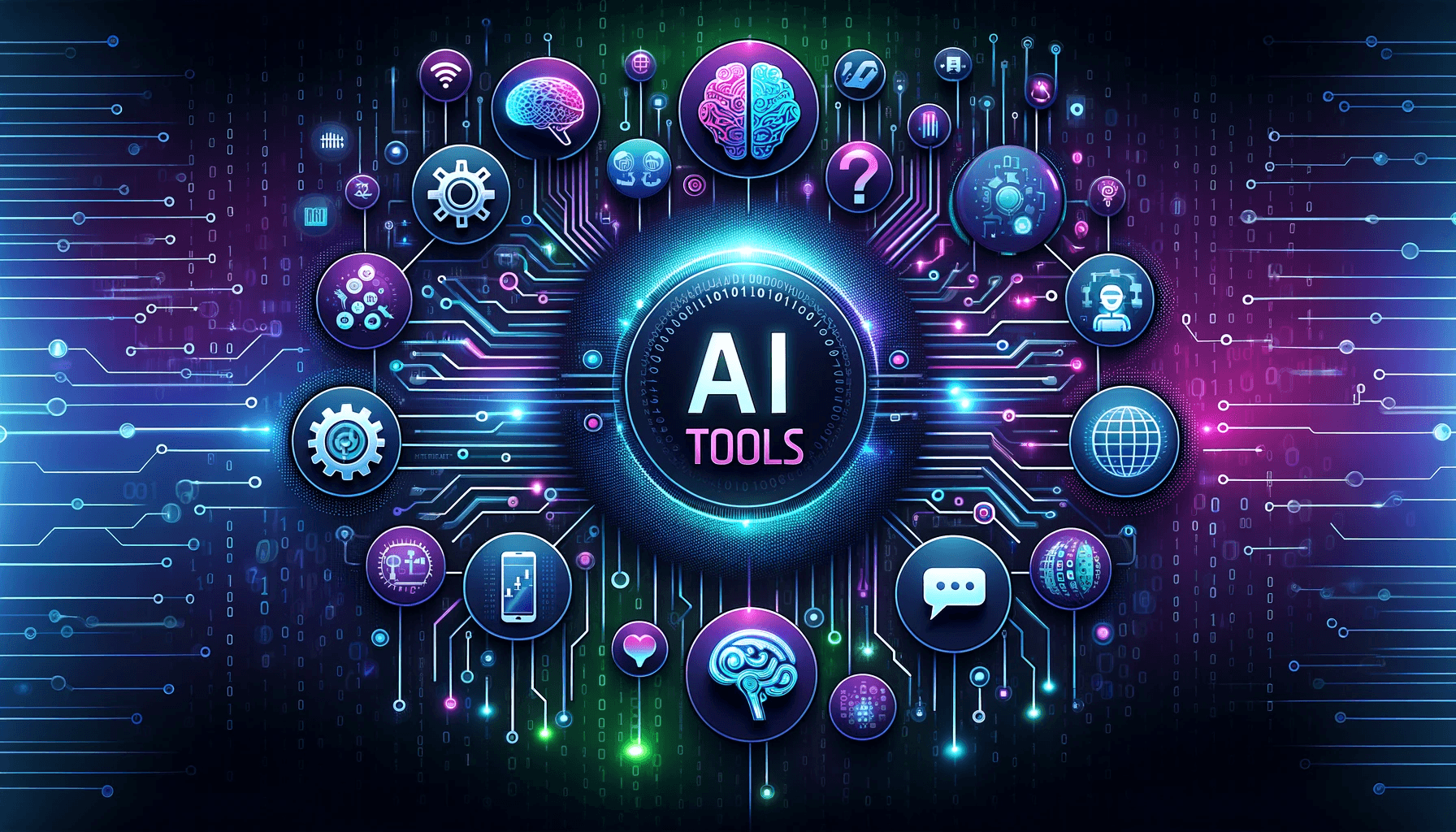
Metadata Optimization
It automates the creation of titles, descriptions, and tags, ensuring they are rich in relevant keywords that users are actually searching for.
Search Visibility
By aligning your video details with search intent, the tool helps your content appear higher in YouTube search results and Google Video search.
Algorithm Alignment
It helps creators adhere to YouTube's technical requirements and ranking factors, ensuring the algorithm can easily parse and recommend the content.
Use Cases
Best Use Cases for YouTube SEO Tool
This tool is versatile and improves workflows for various types of content creators.
New YouTubers
Ideal for beginners who need to grow their initial audience but lack technical SEO knowledge.
Vloggers & Influencers
Helps in identifying trending topics and keywords to keep content relevant and viral.
Educational Channels
Ensures tutorial videos are easily found by students searching for specific solutions.
Business & Marketing
Perfect for brands looking to drive organic traffic to their products through optimized video content.
Agencies
Useful for managing multiple channels efficiently by speeding up the upload and optimization process.
FAQ
Your Questions, Answered
Common questions about our YouTube SEO Assistant. Learn how to optimize your videos and get more views.
Ready to create your own dancing video?
Unleash your creativity with our AI video tools. Get started in seconds and bring your vision to life with just a few clicks.