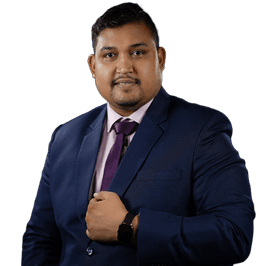Flux Free Image Generator
Transform your ideas into stunning visuals with AI-powered image generation
Your generated image will appear here
Enter a prompt and click generate to start

Fantasy Dragon

Cozy Cafe

Cyberpunk City
Pro Tip: Select a style to enhance your image quality!
Free Flux AI Image Generator
The Free Flux AI Image Generator is a next-generation visual tool powered by the Flux.2 architecture, designed for creators who demand high-fidelity art and precise prompt adherence. It bridges the gap between complex imagination and high-resolution digital output, offering a streamlined interface for producing everything from photorealistic portraits to intricate graphic designs.
Guidelines
Generating Perfect Flux AI Image Generator
Master Multi-Reference Mapping
Utilize the new multi-reference feature by uploading up to ten images to anchor your character's identity or specific artistic style. This ensures that the AI maintains consistent facial features and clothing across different scenes and lighting conditions.
Utilize Direct Text Rendering
Unlike older models, Flux.2 excels at typography, so you can include specific words or quotes directly in your prompts for posters or UI mockups. Simply wrap your desired text in quotation marks to see clear, readable, and aesthetically pleasing fonts within your generated image.
Balance Speed and Fidelity
Choose between the "Max" model for maximum detail or the "Klein" variant when you need sub-second iterations for rapid prototyping. Selecting the right model variant based on your project's priority ensures you get the best performance without wasting computational resources.
Optimize Spatial Composition
Be specific about the placement of objects using directional terms like "top-down isometric" or "foreground focus" to leverage the model’s improved spatial logic. This leads to more balanced layouts where the relationship between the subject and the background feels grounded and realistic.
Gallery
AI Image Showcase

Stunning Photorealism
Generate lifelike portraits, landscapes, and scenes with incredible detail and accuracy.

Fantastical Worlds
Create breathtaking fantasy and sci-fi art. Let your imagination run wild with unique characters and epic environments.

Logos & Graphic Design
Instantly generate unique logos, icons, and graphic design elements for your brand or project.
Our Features
Create Stunning Visuals with Flux AI
4MP Photorealistic Output
Generate ultra-high-resolution images up to 4 megapixels, providing the clarity needed for professional print and large-scale digital displays. This resolution boost allows for extreme detail in textures like skin pores, fabric weaves, and environmental weathering.
Sub-Second Generation Speed
The optimized "Klein" architecture provides nearly instant results, allowing for a real-time creative workflow that keeps up with your ideas. Speed is critical for rapid testing of styles and compositions before committing to a final high-fidelity render.
Superior Prompt Adherence
Experience pinpoint accuracy with complex, multi-layered instructions that include several subjects or specific technical camera parameters. The model follows your script exactly, reducing the need for repetitive "trial and error" prompting to get the right look.
Enterprise-Grade Consistency
Maintain a stable visual identity for characters and environments across an entire series of images without manual editing. This feature is essential for creators building storyboards, comic books, or long-form marketing campaigns with recurring themes.
Sophisticated Material Rendering
Faithfully reproduces the physical properties of complex materials such as brushed metal, translucent glass, and organic skin tones. Advanced material logic ensures that light reflects and refracts naturally, enhancing the overall photorealism of the scene.
Open Weights and Local Access
While available online, the open-weight nature of the "Dev" model allows for local installation for unlimited, private generation on compatible hardware. This provides developers and power users with complete creative control and the ability to fine-tune the model for specific niches.
How It Works
From Idea to Image
in 6 Simple Steps
The generator uses a sophisticated Flow Matching architecture to transform your text descriptions into high-density pixel maps.
Enter Your Prompt
Describe your image in detail, including the subject, lighting, and any text you want to be rendered.
Select Model Variant
Choose between Max, Pro, Flex, or Klein based on your needs for quality versus speed.
Set Aspect Ratio
Pick from standard 16:9, 9:16, or custom ratios to fit your target platform or print size.
Generate & Refine
Click generate to see your image in seconds, then use the built-in editor to make local adjustments or upscale the resolution.
Explanation
What is an AI Image Generator?
The Free Flux AI Image Generator is a platform that hosts the latest visual models from Black Forest Labs, specifically the Flux.1 and Flux.2 series. These models represent the cutting edge of "Diffusion Transformer" technology, which handles large-scale data points to create images that are more coherent and detailed than previous generations.
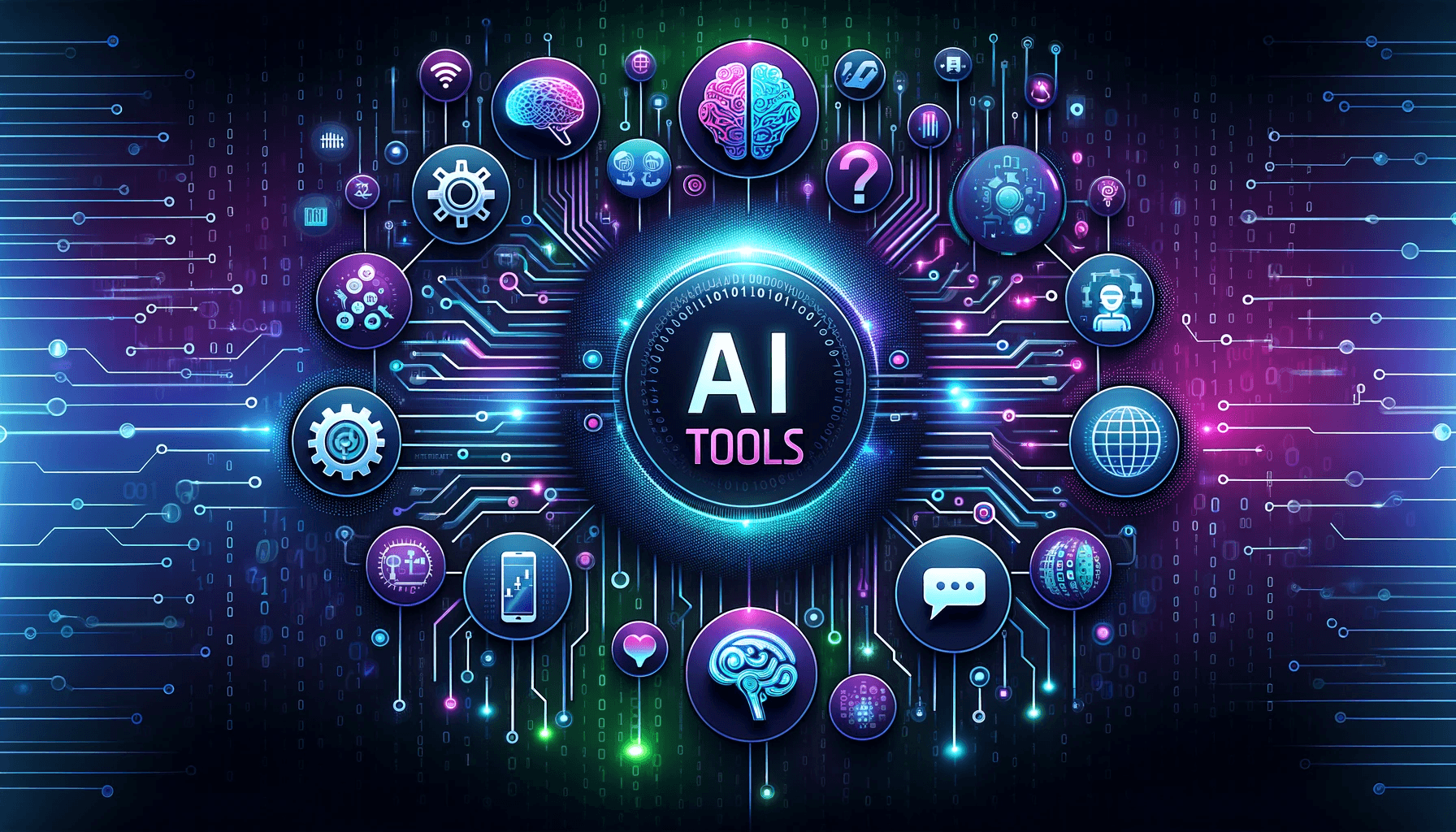
Advanced Architecture
It utilizes a 12-billion to 32-billion parameter architecture to understand real-world physics and lighting.
Midjourney Rival
It is widely considered a leading competitor to Midjourney due to its superior text rendering and open-access availability.
Modular Creation
It offers a modular approach to creation, supporting LoRA (Low-Rank Adaptation) models for specialized styles and subjects.
Use Cases
Best Use Cases for Free Flux AI Image Generator
Leverage state-of-the-art image synthesis to accelerate workflows across marketing, design, and entertainment industries.
Marketing and Advertising
Creating high-end product photos and promotional visuals without the cost of a physical photoshoot.
UI/UX Mockups
Rapidly generating realistic website layouts and mobile app interfaces with readable placeholder text.
Social Media Content
Crafting viral-ready visuals for Instagram and Pinterest that stand out with unique, hyper-realistic aesthetics.
Concept Art for Gaming
Visualizing characters and environments with consistent styles for game development and world-building.
FAQ
Your Questions, Answered
Common questions about the Flux AI Image Generator. If you can't find your answer here, please reach out.
Ready to create your own dancing video?
Unleash your creativity with our AI video tools. Get started in seconds and bring your vision to life with just a few clicks.