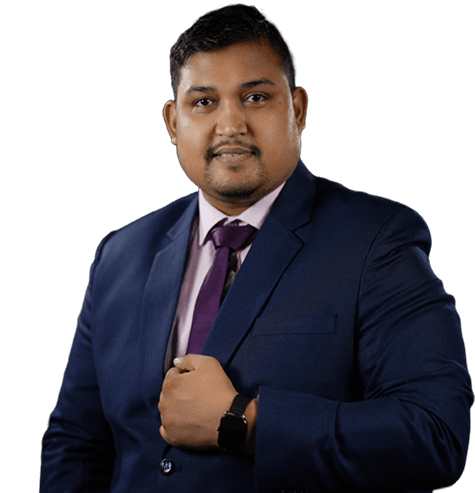How to Permanently Activate Windows, Office, and Extended Security Updates (ESU)
A passionate SEO professional with 8+ years of experience helping businesses grow their online presence.
Microsoft Activation Scripts (MAS) is an open-source activation tool designed to help users activate Windows and Office easily, permanently, and safely. It’s a trusted, community-driven project that uses various activation technologies to support both old and modern versions of Microsoft products — including Extended Security Updates (ESU).
What makes MAS special is its versatility. It offers multiple activation methods, such as HWID, Ohook, TSforge, KMS38, and Online KMS — each built for a specific purpose. Whether you need to activate Windows 11 permanently or renew Office every 180 days automatically, MAS covers it all.
Method 1 – Activate via PowerShell
This is the easiest and fastest activation method, suitable for Windows 8, 10, and 11.
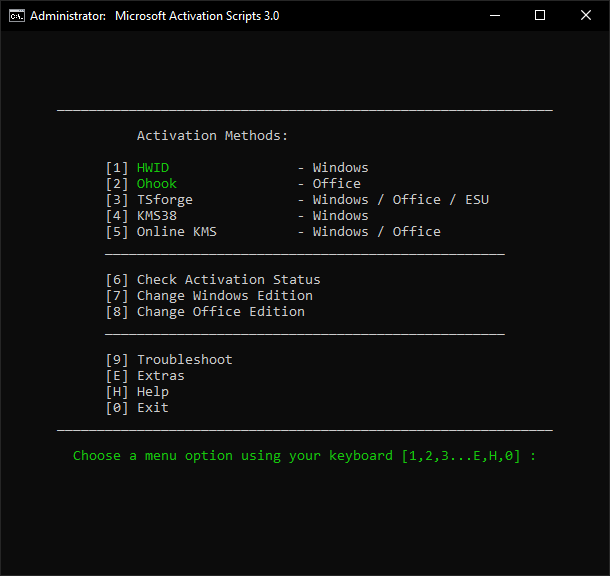
Steps:
-
Open the Start Menu, type PowerShell, right-click, and select Run as Administrator.
-
Copy and paste the following command, then press Enter:
irm https://get.activated.win | iex -
If this doesn’t work due to ISP or DNS blocking, use this alternative (works on updated Windows 10/11):
iex (curl.exe -s --doh-url https://1.1.1.1/dns-query https://get.activated.win | Out-String) -
For Windows 7 and later, use:
iex ((New-Object Net.WebClient).DownloadString('https://get.activated.win'))
Once executed, the MAS activation menu will appear. Choose the green-highlighted options to activate Windows or Office. ✅ That’s it — your system will be permanently activated.
Method 2 – Traditional Method (Windows Vista and Later)
If PowerShell doesn’t work, you can use the traditional offline method.
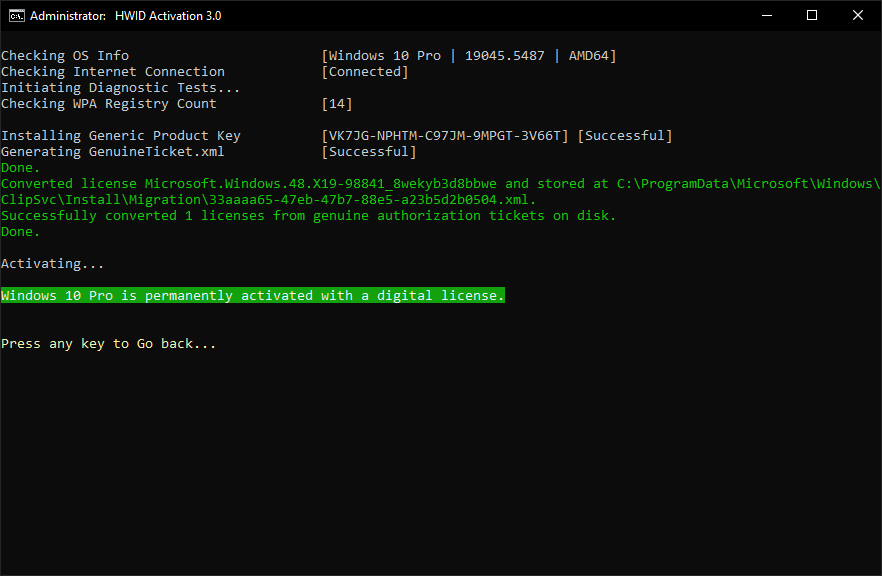
Steps:
- Download the script file: MAS_AIO.cmd (or the full ZIP package).
- Run the file as Administrator.
- The activation menu will appear — select your preferred activation option.
- Follow the on-screen prompts, and MAS will handle the rest automatically.
That’s all you need to do. In a few seconds, your Windows or Office will be activated permanently.
💡 Tips & Troubleshooting
- Some ISPs/DNS may block MAS domains. → Enable DNS-over-HTTPS (DoH) in your browser to bypass this issue.
- Having trouble running the script? → Use the Traditional Method instead.
- To activate additional products (like Office for macOS, Visual Studio, RDS CALs, or Windows XP), visit the official MAS documentation.
- For unattended activations, MAS supports silent automation.
- Always verify the source before executing PowerShell commands — malicious copies exist with changed URLs. Only trust the official domain get.activated.win.
MAS Latest Release (v3.7 – September 11, 2025)
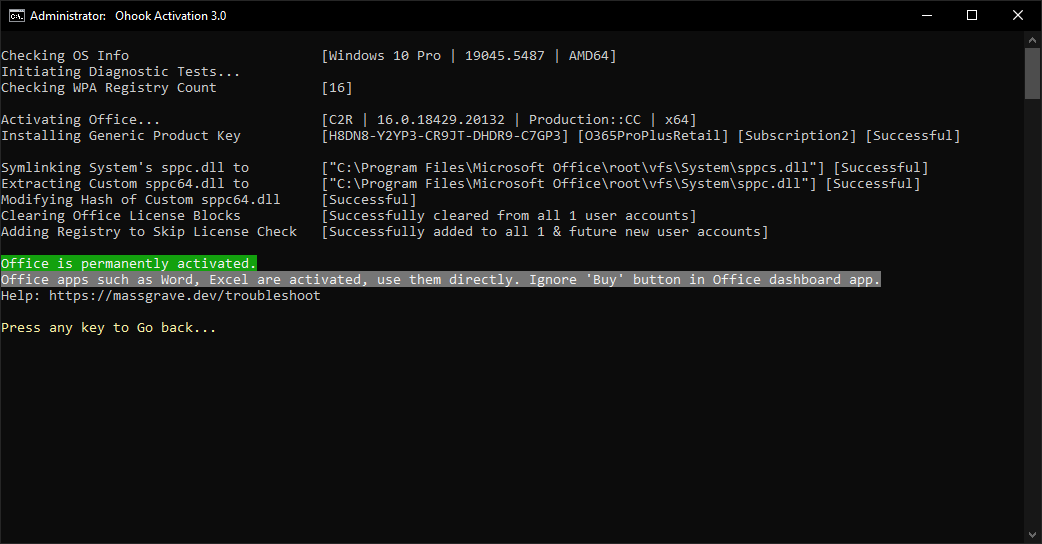
Official Repositories:
- GitHub
- Azure DevOps
- Self-Hosted Mirror
Key Features:
- HWID (Digital License) – Permanently activates Windows 10/11
- Ohook Method – Permanently activates Office
- TSforge Method – Activates Windows, ESU, and Office permanently
- KMS38 – Activates Windows until the year 2038
- Online KMS – Activates Windows/Office for 180 days, with automatic renewal
- Advanced Troubleshooting Tools
- $OEM$ Folder Support for pre-activation
- Change Windows/Office Editions
- Activation Status Checker
- All-in-One or Separate File Versions
- Batch-based, Fully Open Source
- Low Antivirus Detections
Activation Summary
| Activation Type | Supported Product | Activation Period | Internet Needed? |
|---|---|---|---|
| HWID | Windows 10–11 | Permanent | Yes |
| Ohook | Office | Permanent | No |
| TSforge | Windows / ESU / Office | Permanent | Yes (required on build 26100+) |
| KMS38 | Windows 10–11 / Server | Until 2038 | No |
| Online KMS | Windows / Office | 180 Days (auto-renews) | Yes |
For more details, consult the official documentation and comparison chart on the MAS website.
Tip: Some ISPs/DNS block access to our domains. You can bypass this by enabling DNS-over-HTTPS (DoH) in your browser. Having trouble❓Connect with us here.
Final Note
Microsoft Activation Scripts (MAS) is a clean, open-source project made by developers who believe in accessibility, transparency, and simplicity. It’s completely free to use and maintained by a global community of enthusiasts.
If you need to activate older systems, extend updates, or set up Windows and Office in a professional environment — MAS is the most reliable way to do it.